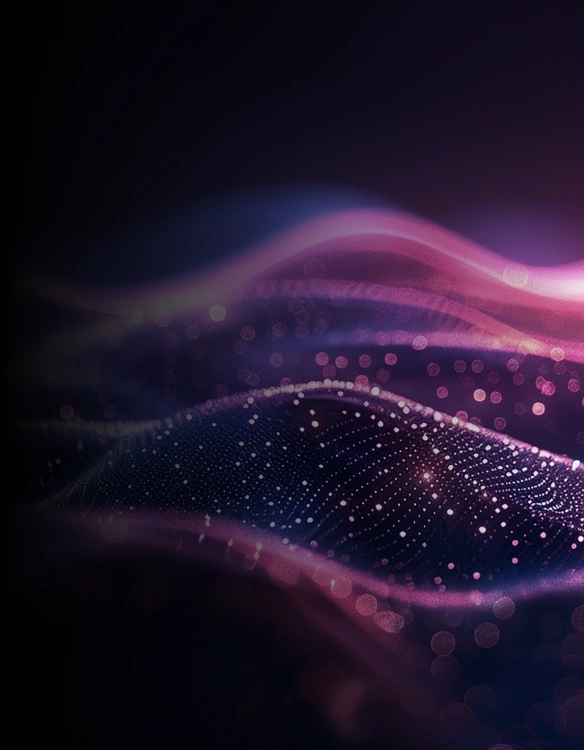An important aspect of budgeting for many business activities is the handling of invoices. Imagine if your business was a big band, and every invoice was a note that had to be created in perfect harmony. But there will be some challenges. An invoice goes through a complex series of processes from receipt to payment, all of which require accuracy, precision, and accuracy. By examining its definition, procedures, difficulties, best practices, and the revolutionary potential of automated systems like Infrrd, we can discover the secrets regarding invoice processing.
What is Invoice Processing?
Processing of invoices is a crucial component of managing accounts payable (AP) in firms, which are the foundation of financial exchanges between suppliers and customers. It involves creating several business procedures to handle vendor bills from the point of receipt to the point of payment.
Key Steps in Invoice Processing
Receiving invoices: Invoices are sent to the business by email, mail, or electronic invoicing systems. Processing of invoices begins at that point. Despite the challenges, electronic invoicing makes it easier to transfer invoices into an organization’s accounting system.
Invoice verification: All invoices are verified for accuracy and compliance with contract terms as received. Cross-check the details on the invoice with purchase orders, contracts, and delivery receipts will make the verification process more efficient.
Approval workflow: Once approved, invoices go through a workflow for approval that specifies internal processes and authorization rules. Approval by people from one or more departments may be required before proceeding to the next step of implementation, and depending on organizational rules and procedures, this collection process often stalls to prescribed standards, including departmental budget allocations or reimbursement restrictions.
Data entry: For monitoring and recording purposes, invoices received are entered into the company’s accounting systems. During data entry, accurate data entry is required to ensure financial data, including invoice number, date, vendor information, line item description, quantity, unit price, and currency
Match with purchase orders (PO) and receipt: Invoices are matched with the corresponding PO receipts to confirm that payment information is correct and complete. The company can ensure that requests are paid and delivered, goods or services a billed amount of this assembly used only bill process. Before continuing the process, any discrepancies found in this matching process are checked and resolved.
Payment authorization: Bills are reviewed, approved, and matched for payment eligibility. Typically, this procedure consists of receiving advance payments from certain persons or departments within the company as proof that the goods or services have been received acceptably and that payment is due by the terms of the contract.
Payment processing: Once authorized, payment is processed through the company’s chosen payment method, which may include checks, digital payment methods, or electronic funds transfer (EFT).
Reconciliation and reporting: To ensure accuracy and completeness, the accounts payable team compares payments with vendor statements after the final payment. In-depth reporting is done to help the company make investment decisions by tracking costs, monitoring cash flows, and analyzing spending patterns.
Invoice Processing Workflow Chart

Challenges in Invoice Processing
Human mistake: Typographical errors, inaccurate data input, and misinterpretation of invoice information are common human error causes in manual data entry and processing. These mistakes may result in inaccurate financial reporting, processing of invoice delays, and even conflicts with vendors, among other far-reaching effects.
Delays in approvals: Challenges to the approval process include complex, unpredictable, or unapproved approvals Delays, complex vendor relationships, and compensation all delays are potential consequences of later approval.
Reconciling discrepancies: It can be difficult to reconcile invoices with their purchase orders (POs) and associated receipts, especially when the discrepancies are due to quantity or price changes This labor-intensive manual process can for delays in implementation
Regulatory compliance: Organizations face enormous challenges in navigating complex regulatory frameworks and regulatory changes, but the disruption required for businesses to ensure compliance with financial regulations, tax regulations and auditing requirements to avoid fines, penalties, and reputation.
Best Practices of Invoice Processing
- By reducing the need for human intervention, automated invoice processing accelerates approval and simplifies manufacturing processes.
- When technology is used to collect, validate, and prepare data, accuracy and efficiency increase.
- Having well-defined approval processes reduces errors and delays in the approval process by ensuring accountability and transparency.
- Continuous accounting processes ensure the continuous efficiency of automated invoice processing activities by helping to identify inefficiencies and opportunities for improvement.
- Automated invoice processing operations to save time and money. Invoice processing automation can capture invoices electronically, compare orders, get approved, schedule payment and track payments
- Before approving or paying an invoice, make sure it contains the correct information, such as invoice number, PO number, product information, vendor information, tax information, pricing information, and payment information
Benefits of Automated Invoice Processing
Cost savings: The requirement for manual interventions such data entry, verification, and approval is decreased and eliminated with automated invoice processing.Invoice processing automation also reduces the errors and it will reduce the chance of rework or delayed payment penalties. Automated invoice processing will also help to reduce overall costs for the companies.
Improved accuracy: Manual invoicing will increase the errors and lead to different difficulties. The errors caused by processing invoices will lead to incorrect financial records, delayed payments. The Automated Invoice Processing System uses technologies such as Optical Character Recognition (OCR) and data verification algorithms to capture and process invoice data reliably, eliminating manual labor and reducing human error.
Quick approvals: The main benefit of invoice processing automation is the fastest approval. Automate invoice processing software makes the process faster and deliver the invoices to the correct approvers. Automated invoice processing can create predefined rules to make sure the invoices are approved on time. Quick approvals make the relationship with the supplier better and the payments will be done on time.
Enhance Visibility: From receipt to payment, the invoice management system provides real-time visibility throughout the entire invoice process. By tracking costs, targeting spending, and making educated decisions, companies can use insights into billing, pending approvals, and payment terms implementation. When organizations can use real-time reporting and analytics, they can study spending, identify trends, increase efficiency, and reduce costs. They will streamline and develop their payment processes easily. Automated invoice processing software enables businesses to better manage their finances and reduce risks by providing insight and visibility into payment processing activities.
Infrrd – The Best Automated Invoice Processing Software
Infrrd's artificial intelligence (AI) technology is changing the dimension of invoice processing by automating the manual tasks. Infrrd can extract data from any document with 100% accuracy by using the machine learning algorithms. Infrrd will help you to capture and analyze the information you need from an invoice like items, quantities, prices, and vendor details. This reduces the risk of errors and eliminates the need for human data entry.
Infrrd has a unique quality which will analyze the large volumes of data using by using machine learning algorithms to find the patterns and trends, this will help you to make the judgement and make the corrections within seconds. Infrrd has a flexibility which helps the users to have a smooth and easy experience. Organizations can easily integrate and deploy Infrrd because of its user-friendly design and straightforward interface, allowing for optimal ROI and quick approval.
Businesses may obtain vital insight into their invoicing procedures with the use of Infrrd's extensive reporting and analytics services. With the use of customisable reporting and real-time dashboards, organizations may target performance indicators, monitor important KPIs, and painpoint areas for development. Businesses may increase operational effectiveness and cut expenses by utilizing the robust analytics capabilities of InfraRed. To design and enhance the automation of your invoicing process. Infrrd offers the greatest automated invoice processing software on the market, enabling businesses to increase production and accuracy while optimizing budgets and reaching previously unheard-of levels of efficiency.
FAQs
IDP (Intelligent Document Processing) enhances audit QC by automatically extracting and analyzing data from loan files and documents, ensuring accuracy, compliance, and quality. It streamlines the review process, reduces errors, and ensures that all documentation meets regulatory standards and company policies, making audits more efficient and reliable.
Yes, IDP uses advanced image processing techniques to enhance low-quality documents, improving data extraction accuracy even in challenging conditions.
IDP efficiently processes both structured and unstructured data, enabling businesses to extract relevant information from various document types seamlessly.
IDP combines advanced AI algorithms with OCR to enhance accuracy, allowing for better understanding of document context and complex layouts.
IDP platforms can seamlessly integrate with ERP, CRM, and other enterprise systems, ensuring smooth data flow across departments.
IDP leverages AI-driven validation techniques to ensure that extracted data is accurate, reducing human errors and improving overall data quality.