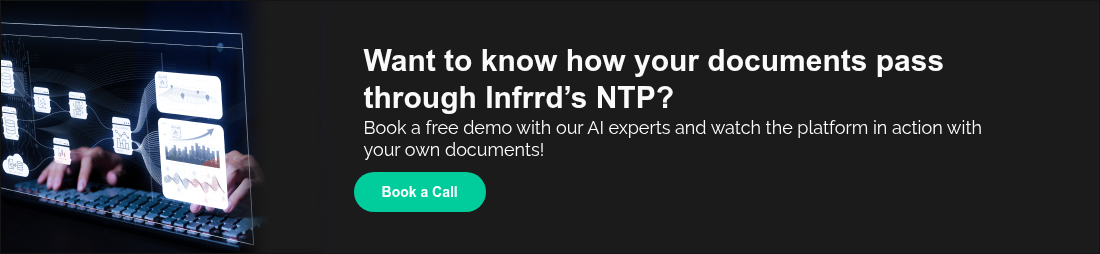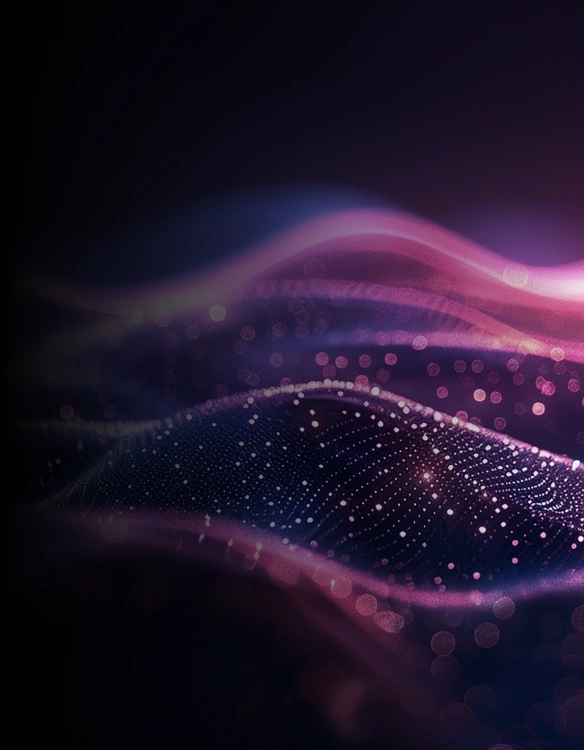A lot of businesses still go through thousands of manual touchpoints, even with legacy automation in place, and very few people recognize the inefficiencies behind it. Despite all the talk about automation, most tools still require you to step in, fix issues, and watch for errors.
Now picture this: a world where your document processing runs smoothly, with almost no need for human intervention. Sounds ideal. That’s exactly what No-Touch Processing (NTP) offers.
One of our clients once asked, “Is there a way to process documents without even opening them?” That question perfectly captures what so many teams are wondering, but haven’t said aloud.
At Infrrd, we saw this coming long before it happened. That’s why our dedicated research and development team introduced NTP—No-Touch Processing, an innovative approach that finally delivers real automation. NTP lets you process documents with minimal to no human intervention. It doesn’t just speed things up, it makes your document workflows more accurate, scalable, and stress-free.
Let’s break down how NTP stacks up against STP, and why it’s now the go-to solution for businesses aiming to simplify operations and eliminate manual errors.
STP isn’t as “Straight Through” as it sounds
You might be familiar with Straight Through Processing (STP) which is a traditional method for document processing, primarily designed for fixed-format documents. It’s been around for a while, and for many businesses, it offers a decent process to automate the handling of documents. But, STP isn’t as “straight through” as it sounds. Sure, it automates some parts of the process, but it still leaves room for errors that go unchecked. It often requires human intervention at multiple stages, implying it’s not as seamless as the name suggests.
Here’s how it works in a typical scenario:
- Imagine you’ve got 100 documents with 10 fields in each that need to be extracted (a total of 1,000 fields).
- STP will automatically process about 80% of those fields—so 800 fields just glide through. That sounds great, but there’s a big “but” coming
- Even though those 800 fields went through without being flagged for correction, they aren’t always accurate. Some may have errors, but the system lets them pass, assuming they’re correct
- The remaining 20% of fields, around 200 in total, do need manual review. And because those fields are spread across all the documents, almost every document requires a human touch
So, while STP helps to a certain extent, it doesn’t fully eliminate the need for human involvement. Plus, the risk of errors slipping through the cracks—what we call false positives, is always present. Not exactly the flawless automation you might have hoped for, right?
Introducing No-Touch Processing – Strictly hands-off!
This is the system where documents meet accuracy. NTP is a modern alternative to STP. It takes document processing a step ahead by ensuring the entire document, not just individual fields, passes through the system without human intervention. This process uses artificial intelligence to enable touchless workflows, streamlining order processing, invoices, and procurement across industries.
By integrating automation into the supply chain, NTP optimizes claims handling, claims management, accounts processing, and management without manual touch. Businesses leveraging NTP benefit from seamless touch order processing, faster approval workflows, and improved customer service, reducing errors and increasing efficiency.
As a leading software solution, NTP ensures orders move efficiently through the chain with AI-driven accuracy. The future of order processing lies in touchless automation, making NTP the superior choice over STP.
Here’s what happens with NTP:
- You’ve still got 100 documents with 10 fields each—so, 1,000 fields total
- But this time, instead of 800 individual fields being processed automatically, 80 entire documents (800 fields in total) are deemed 100% accurate and pass through without any human review
- Only 20 documents (the ones with at least one field that’s flagged as low-confidence) get sent to the correction queue for review
The result? A huge boost in efficiency and less time spent on planning. NTP doesn’t just improve accuracy at the field level—it ensures that entire documents are processed without needing human involvement, except in cases where it’s necessary. That’s a game-changer for businesses handling large volumes of documents and services.
STP vs. NTP
So, what’s the real difference between STP and NTP? Let’s break it down:
Why is NTP the Ultimate Touchless Solution?
It’s simple—NTP offers better accuracy, less human intervention, and faster processing times. Here’s why it stands out:
- No More False Positives: With NTP, you don’t have to worry about inaccurate fields sneaking through. If a document is processed without human intervention, it’s because the system is 100% confident in its accuracy
- Save Time and Money: Less human review means lower labor costs and faster processing times. Your team can focus on more valuable tasks instead of manually correcting documents
- Fully Automated Extraction & Validation: NTP eliminates the need for confidence thresholds. Documents that meet the system’s strict accuracy standards are processed without review, and only those with uncertain data are flagged.
Top 3 Pillars of Infrrd’s No-touch Document Automation
At Infrrd, No-Touch Isn’t Just an Idea. It’s Engineered Into Every Layer. To deliver true no-touch document automation, we built Infrrd with 4 powerful layers working in sync:
Infrrd No-Touch Processing (NTP)
No-Touch Processing is an Infrrd-exclusive feature that confirms when a document has been extracted with complete accuracy — no manual review needed.
Say you upload 100 documents. The system automatically validates and confirms that 70 of them are accurate with 100% confidence. The remaining 30? They’re flagged for further review — no guesswork, no assumptions.
Smart Confidence Scores
Unlike most systems that score at a document level, Infrrd’s patented confidence scoring goes deeper, field by field. Each extracted data point is assigned a confidence score, letting you instantly spot which fields are solid and which need attention.
If something’s off, the system doesn’t just flag the document — it points straight to the problematic field. Any corrections are fed right back into the feedback loop, so the next time that document type comes in, the system performs even better.
Human-in-the-Loop (HITL)
When a document or field doesn’t meet our internal accuracy threshold, it’s automatically routed to our Human-in-the-Loop team. They step in, review the flagged fields, make the necessary corrections, and feed that learning back into the system, ensuring the final data you receive is fully verified and 100% correct.
Infrrd AI Agents - Ally
In addition to Infrrd’s core document automation stack, we offer a powerful layer of post-extraction intelligence through Agentic AI, purpose-built agents trained to take automation even further.
Ally, our first domain-specific AI agent for mortgage processing, doesn’t just extract data; it uses that data to perform tasks like income calculation, compliance checks, and document cross-verification. Trained on real-world mortgage workflows, Ally works autonomously and adapts over time, reducing the need for manual reviews and accelerating processes that once took hours.
Conclusion
While STP was once the go-to solution, its limitations are becoming increasingly clear in today’s fast-paced, accuracy-driven environment. NTP, on the other hand, offers a far more reliable, efficient, and scalable solution. Relying on outdated methods like STP is no longer viable. With its document-based approach, reduced false positives, and minimal human intervention, NTP is transforming how businesses handle document processing.
At Infrrd, we’ve already achieved a 65% NTP rate, with plans to reach 70% by the end of the year. But we’re not stopping there—our research team is hard at work, pushing toward the ultimate goal of reaching 90% or more. We believe that with these advancements, NTP will continue to revolutionize how businesses handle document processing, offering a future where human intervention is the exception, not the norm.
Now is the time to embrace the future of document processing with NTP—where accuracy, efficiency, innovation, and loss reduction come together seamlessly.
FAQs
IDP (Intelligent Document Processing) enhances audit QC by automatically extracting and analyzing data from loan files and documents, ensuring accuracy, compliance, and quality. It streamlines the review process, reduces errors, and ensures that all documentation meets regulatory standards and company policies, making audits more efficient and reliable.
Yes, IDP uses advanced image processing techniques to enhance low-quality documents, improving data extraction accuracy even in challenging conditions.
IDP efficiently processes both structured and unstructured data, enabling businesses to extract relevant information from various document types seamlessly.
IDP combines advanced AI algorithms with OCR to enhance accuracy, allowing for better understanding of document context and complex layouts.
IDP platforms can seamlessly integrate with ERP, CRM, and other enterprise systems, ensuring smooth data flow across departments.
IDP leverages AI-driven validation techniques to ensure that extracted data is accurate, reducing human errors and improving overall data quality.