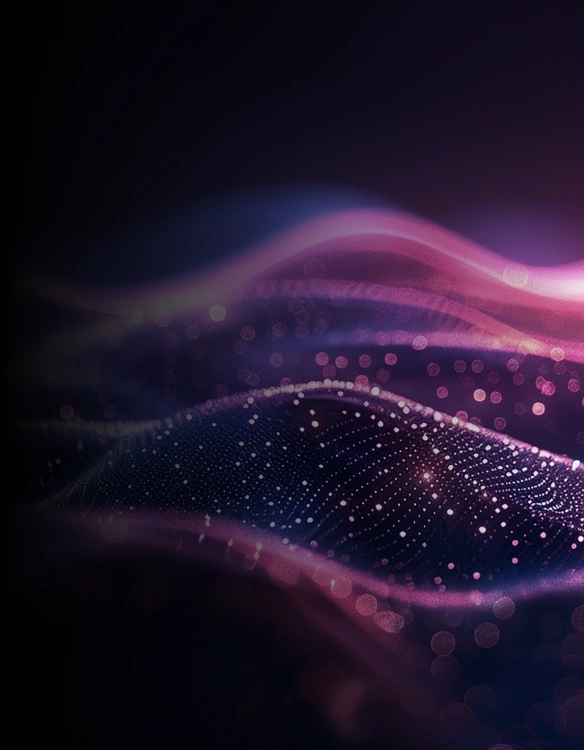Have you ever experienced the difficulty of processing large-volume invoices manually? Do you think the documents that contain important information should need accurate payment processing?
When commerce first began, it was physically demanding to process invoices. It was labor-intensive, from going through huge volumes of paperwork to manually entering data into accounting systems. Now, with the advent of technology, a whole new era of invoice processing has arrived. It’s changing the way companies run their financial operations. Intelligent Document Processing is a revolutionary technology that will revolutionize payment procedures, revolutionize accounts payable, and make it easier than ever to extract critical information from invoices.
The benefits are clear as more businesses embrace IDP solutions such as Infrrd. To extract important information from the invoices faster IDP uses machine learning and AI tools. In the past human data entry was time-consuming and difficult. Bur now IDP collects critical data with extraordinary speed and accuracy. From line items, codes, quantities, and invoice amounts, IDP captures everything. Automation reduces the risk of human processing errors while improving accuracy and saving time and money.
What is Invoice Matching?
Invoice Matching is an integral part of accounts payable workflow. It is a method of comparing the information on the invoice with your purchases or receipt. Verifying that invoices are accurate and up to date before to making payments is the aim of invoice reconciliation. A crucial step in the accounts payable process that guarantees the precision and understandability of financial transactions is invoice reconciliation. This includes verifying the accuracy of data from invoices and comparing order orders (POs) and appropriate receivables. Automated invoice matching software confirms that the items on the invoice match the information in the purchase order and the actual receipt of goods or services when an organization receives invoices for goods or services supplied from a vendor match. Using this method, companies can verify vendor invoices, in case of overpayment or double payment, and remain in compliance with regulatory requirements Companies can ensure that they do accurate and timely payment processing by comparing invoices with supporting documents to reduce the possibility of error.

Different Ways of Invoice Matching
There are different types of invoice matching which are beneficial for the organizations.
The 3 main types of invoice matching are :
2 way invoice matching,
3 way invoice matching and
4 way invoice matching.
Let's see each methods in more detail:
2 Way Invoice Matching
Invoices with two-way matching demand that a submitted supplier invoice be matched to a purchase order that has already been accepted. Purchase order matching, sometimes referred to as two-way matching, is the process of invoice verification with a purchase order using exact numbers. Most organizations utilize this default invoice-matching strategy. Following extraction, the invoice data are automatically compared and validated with pre-defined purchase order data. This makes sure that before payment is made, the vendor has billed the permitted amount.
3 Way Invoice Matching
An additional step called 3-way invoice matching is used to match the vendor invoice that has been filed with the purchase order and order receipt. A three-way invoice approval method begins with a comparison of the purchase order data and the invoice information. It is guaranteed that the data on the invoice, purchase order, and receipt match each other through the use of 3-way matching.
The invoice is further compared with the order receipt information to see if the quantity invoiced on the invoice matches the amount delivered, provided it passes this PO verification. Due to its increased security against fraudulent or erroneous payments to the vendor, three-way invoice matching is quickly becoming the norm.
4 Way Invoice Matching
Some firms may utilize four-way matching to further protect invoice payments. Comparing the invoice with the relevant purchase order, receiving, order receipt, and inspection data, provides an additional layer of invoice verification.
The data on the invoice and the acceptance or inspection document must match as part of the purchase procedure. After an internal inspection of the provided products or services, a report is filed. Then, in order to verify the accurate delivery, AP departments compare the vendor's invoice and receipt with the inspection report.
What is a Deviation?
When information on the invoice differs from that on the supporting documents, such as the purchase order or the goods/product receipt, this is known as a deviation, also known as an invoice exception. Some factors, such as mistakes made during data entry, poor departmental communication, or differences in quantity or price, could cause these discrepancies.
There are two categories of deviations: Quantity and Pricing.
- Quantity deviation: The difference between the quantity or number of goods on the PO and the invoice.
- Price deviation: A discrepancy between the cost stated in the purchase order and the value stated in the invoice.
Challenges of Manual Invoicing
- Leads to human errors:
Manually entering data increases the risk of human errors. The human errors will make the invoices incomplete, and make the payment delayed and also creates problems with the suppliers.
- Requires more time and energy:
To process the invoices manually it requires a large amount of time and energy. While entering data, creating bills, and delivering them to clients or customers, employees may encounter delays and inefficiencies.
- Invisibility:
Processing the invoices manually doesn’t give the correct status of the invoices. This manual process will make it difficult for the business to monitor invoices, identify the difficulties and process the tasks efficiently.
- Risk of non-compliance:
Manual invoicing puts you at risk of forgetting contractual obligations, tax deadlines, and payment dates. Breaking compliance regulations can lead to fines, legal issues, and reputational harm.
- Inability to scale:
When a company grows the number of voices will increases, the processing of invoices manually will lead more delays, mistakes and less scalable. To maintain the manual process the businesses will require more resources.
- Cost and Inefficiency:
Managed invoicing processes require labor-intensive work, which may be automated. By their nature, manual processes are costly and inefficient. Businesses’ expenses for paper, print, shipping, and labor can affect their profitability.
Need for Invoice Matching
- Accuracy: Invoicing matching compares purchase orders, receipts, and other related documents to the information on an invoice, such as quantities, prices, and goods.The process assists in ensuring that payments are completed correctly by pointing out inconsistencies and mistakes.
- Fraud Prevention: Businesses may minimize fraudulent payments by comparing invoices and identifying dishonest practices including overcharging, sending duplicate invoices, and charging for goods or services that they did not provide. They can also prevent fraudulent payments by verifying that supporting documentation is included with each invoice.
- Cost monitoring: Companies may make sure they are paying for approved and received products and services by comparing invoices to orders.This spending management helps to reduce financial losses, prevent overspending, and improve cash flow.
- Compliance: Payment processing, particularly invoice processing, is regulated across a wide range of industries. It’s important for organizations to ensure they’re meeting internal and external compliance requirements by accurately matching invoices with supporting documents.
- Good vendor relationships: It is essential for effective payment processing. Matching invoices with timely payments builds trust and confidence in your suppliers, which in turn builds long-term relationships
Automated Invoice Matching
By employing cutting-edge tools and technology to digitize and streamline the matching process, automated invoice matching transforms accounting payables procedures. Using AI-driven automation technologies like Robotic Process Automation (RPA) and Optical Character Recognition (OCR), invoices are handled automatically without the need for human participation.
Automated Invoice Matching Using Artificial Intelligence
Machine learning (ML) techniques and artificial intelligence (AI) are used to improve automated invoice matching.
Data extraction: Accurate data can be extracted from purchase orders, receipts, and invoices.
Document Comparison: Extracted data from many documents is compared to understand differences or inconsistencies.
Pattern Recognition: By learning from previous invoice matches and feedback, the accuracy and efficiency of matching can be improved over time.
Advantages of Automatic Invoice Matching
Enhanced Efficiency: Automated invoice matching software reduces the time to process the invoices and also helps businesses handle a larger number of invoice volumes with fewer members.
Enhanced Accuracy: To reduce mistakes and inconsistencies, dependable and consistent invoice matching techniques are used.
Cost savings: Invoice matching software optimizes financial processes and enhances cash flow by lowering the risk of overpayments, duplicate payments, and late payment penalties.
Enhanced Compliance: Reduces compliance risks and audit findings by monitoring adherence to contract conditions, procurement guidelines, and regulatory standards.
Match Invoices Intelligently with Infrrd
An intelligent document processing (IDP) system with ML and AI capabilities, Infrrd for Invoice can match invoices intelligently. An invoice is processed automatically and returned for approval using automated invoice matching software. Pre-configured business rules for invoice matching are included in Infrrd for Invoice.
Infrrd for Invoice precisely takes out of your invoices the pertinent information that has to be matched, including line items, codes, quantities, invoice amount, invoice number, etc. Most AP departments have started using 2-way, 3-way, and 4-way matching as routine procedures, and unlimited invoice matching software for invoice may be readily set up to manage these scenarios.
Invoices may need to be compared to a variety of different internal or external documentation as firms change and grow in order to be approved for payment. Similar to two-, three-, and four-way matching, Infrrd for Invoice can be simply set to match information from an infinite number of documents and provide the degree of match for each using its unique business rules.
Automated invoice matching will also help identify invoices that are not perfect matches but are very close, and this will help to find duplicate and fraudulent invoices. At the same time, it will also help to reduce the overpayments and duplicate payments
Infrrd for invoices does more than just match invoices. With its powerful machine learning algorithms, Infrrd can detect minute differences or anomalies in invoice data, flagging potential issues such as duplicate invoices or deviations from normal trends. With Infrrd’s robust invoice matching software and error detection capabilities, companies can save money and streamline their accounts payable processes, all while adhering to strict compliance standards.
Automated Invoice Matching to Improve Accounts Payable: Utilize Infrrd's Advanced Features
To maintain the cost, accuracy, and compliance of the AP process, automated invoice matching software is very essential. By adopting automated invoice matching, an in-built solution provided by Infrrd when processing invoices, organizations can achieve a larger level of accuracy and efficiency. Businesses may position themselves for long-term success in the competitive business landscape of today by streamlining their invoice-matching software, reducing risks, and fostering operational excellence using Infrrd's advanced capabilities.
- High-accuracy data to ensure on-time invoice payments
- Detect fraudulent invoices without needing to look at them manually
- Built-in processes like invoice matching automate invoice validation and approval
- Infrrd for Invoice extracts and delivers invoice data validated by AI so that no humans need to review it
FAQs
IDP (Intelligent Document Processing) enhances audit QC by automatically extracting and analyzing data from loan files and documents, ensuring accuracy, compliance, and quality. It streamlines the review process, reduces errors, and ensures that all documentation meets regulatory standards and company policies, making audits more efficient and reliable.
Yes, IDP uses advanced image processing techniques to enhance low-quality documents, improving data extraction accuracy even in challenging conditions.
IDP efficiently processes both structured and unstructured data, enabling businesses to extract relevant information from various document types seamlessly.
IDP combines advanced AI algorithms with OCR to enhance accuracy, allowing for better understanding of document context and complex layouts.
IDP platforms can seamlessly integrate with ERP, CRM, and other enterprise systems, ensuring smooth data flow across departments.
IDP leverages AI-driven validation techniques to ensure that extracted data is accurate, reducing human errors and improving overall data quality.